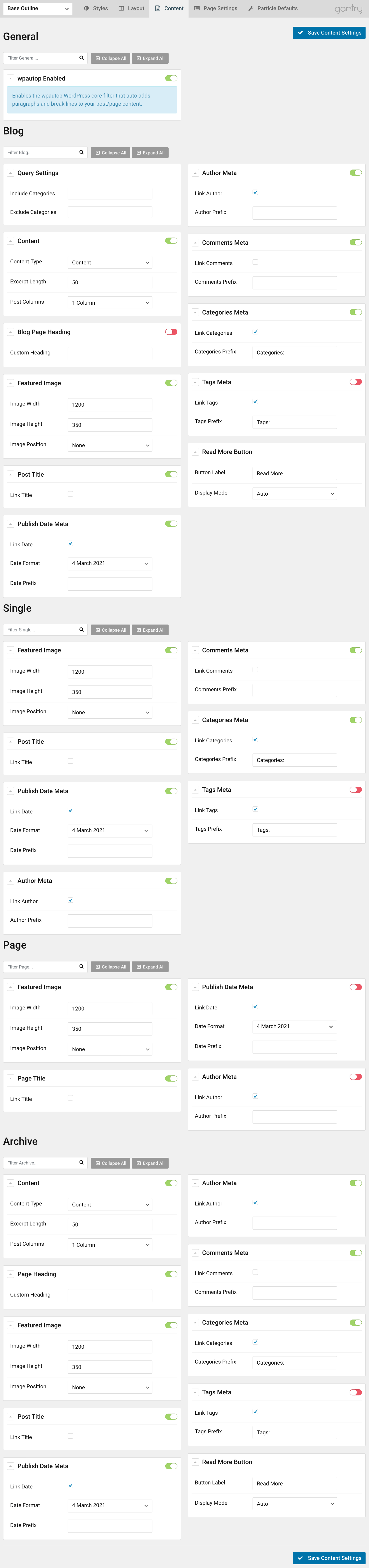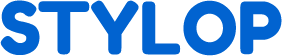Content Settings
The Content administrative panel gives you quick access to settings that affect the way content is displayed on a given page. This is an outline-specific panel, so any changes made here will affect only the currently-selected outline.
This panel has several sections, each detailing a particular type of page. If you have this outline assigned to multiple contextual page types (for example: Category Archive and Single Page), these settings will enable you to differentiate how information is displayed without having to create a new outline.
All of these options enable you to turn various elements to your data on or off, as well as to customize how this data is displayed.
Here is an example of the Content manager: